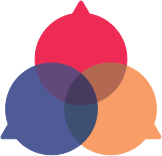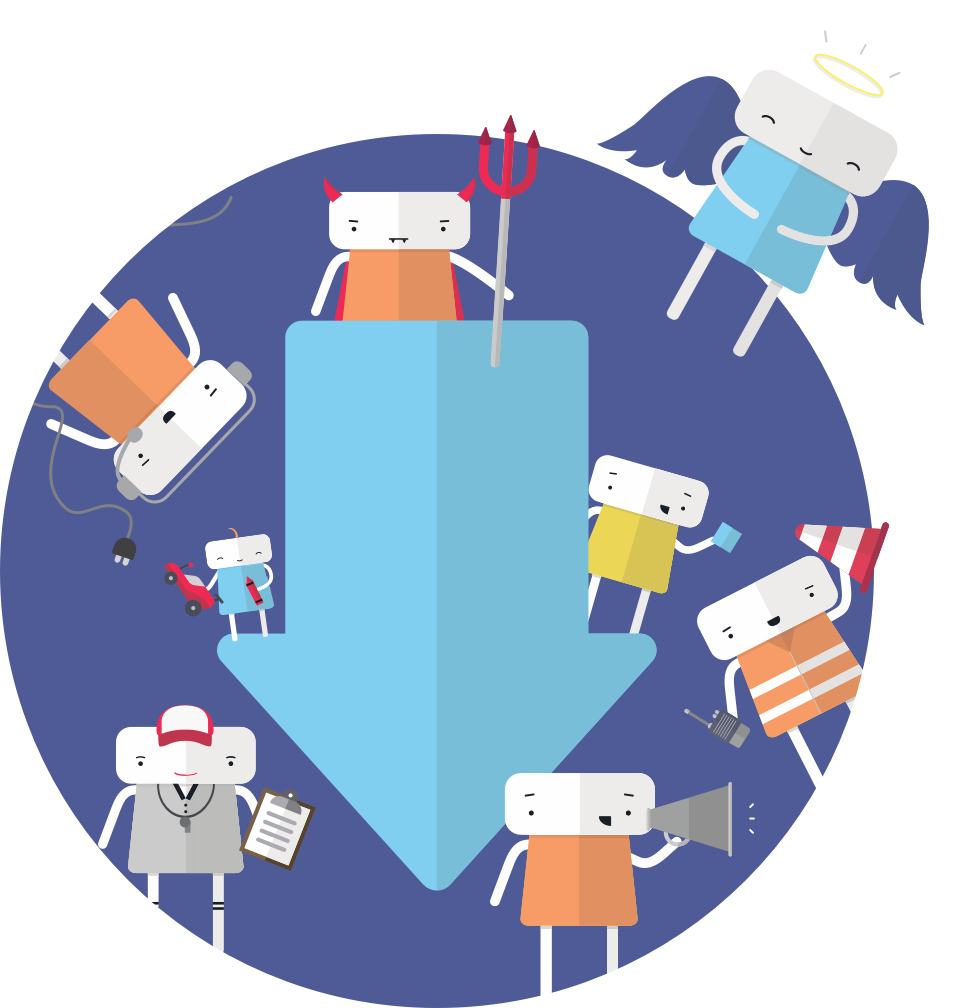
Get your free virtual cards!
Get your free virtual cards!
Thank you for being on our mailing list to receive updates on card expansion packs as well as news and tips to make your meetings more inclusive.

Step 1: When the meeting host sets their background, they are reminded to ask questions and gain insights from their community. Remember: WAIT stands for Why Am I Talking?
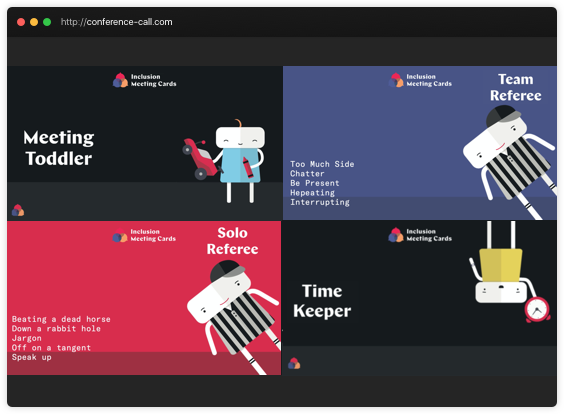
Step 2: Individuals on the call help facilitate and set their background to indicate which mindset they are in. Roles like the Toddler help to raise questions others might be afraid to ask, while the time keeper keeps the meeting from going upside down.

Step 3: The meeting host should time box topics for discussion. And the end of a set amount of time, ask the participants to change their ZOOM background to Zoom In (I want more detail) or Zoom Out (time to move on to the next topic).
See a demonstration of how we used the virtual cards at recent event!
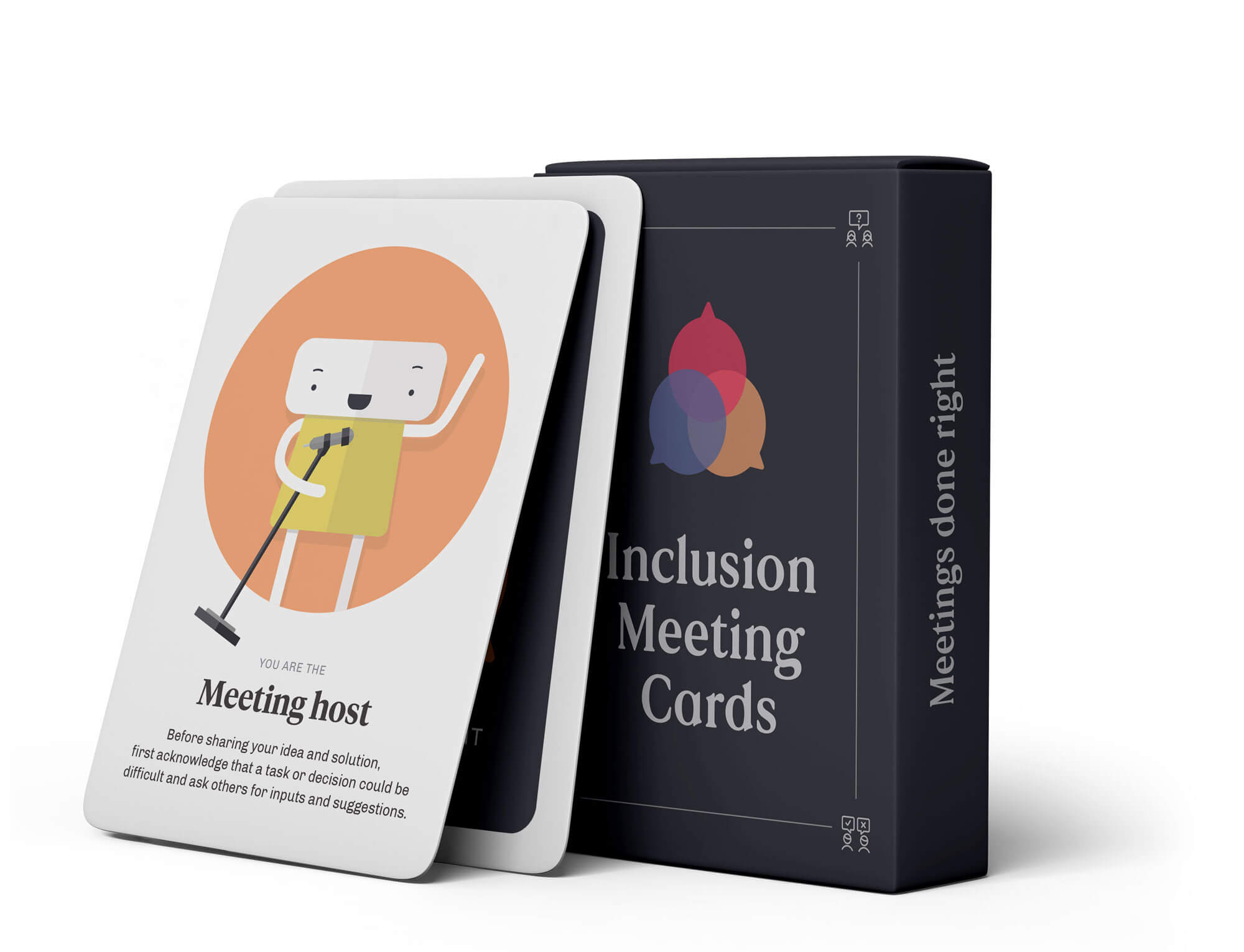
Meetings
Done
Right
© 2020 Inclusion Meeting Cards